For participants
How to register?
You are interested to join CARE, the chronic angioedema registry? All angioedema treating physicians and centers are highly welcome to contribute to this important effort. However, before you can start entering data into the registry some steps need to be taken:
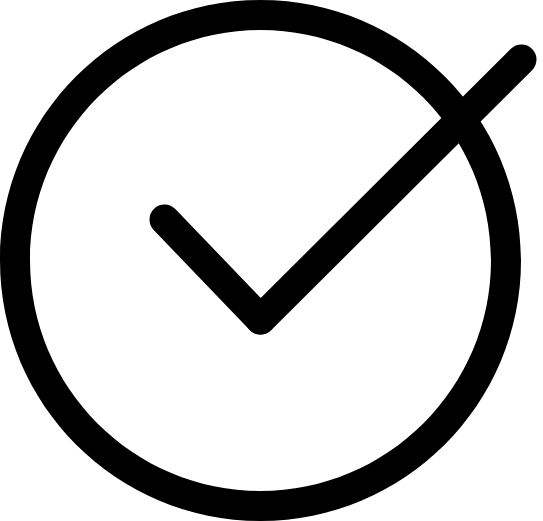
Collaboration agreement
You need to date and sign a collaboration agreement with the urticaria network e.V. (UNEV) that is hosting CARE.
- Participation Agreement
- Here, the CARE project plan can be downloaded (ANNEX 1 of the collaboration agreement).
Please complete the collaboration agreement and send a copy to careoffice@urtikaria.net
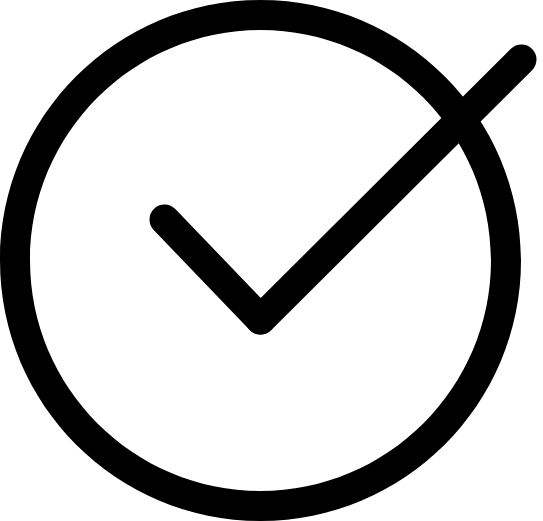
Ethics Approval
You need to obtain approval for taking part in the CARE registry from your responsible ethics committee (institutional review board – IRB) and your responsible data protection officer/unit. Although, ethics approval is available for the Charité (No. EA2/145/23) this is not universal, i.e. not valid for other locations. Please also note that the requirements regarding approvals for participation may vary from site to site. In case of any doubt, please check with your institution, which approvals are needed for your participation.
In order to facilitate the obtaining of approvals, here you can find a template for ethics submission (please check before using it if all information is correct for your center or if it has to be adjusted for your center), the CARE patient information as well as the CARE written Declaration of consent form:
Templates for the ethics application
Patient information (German)
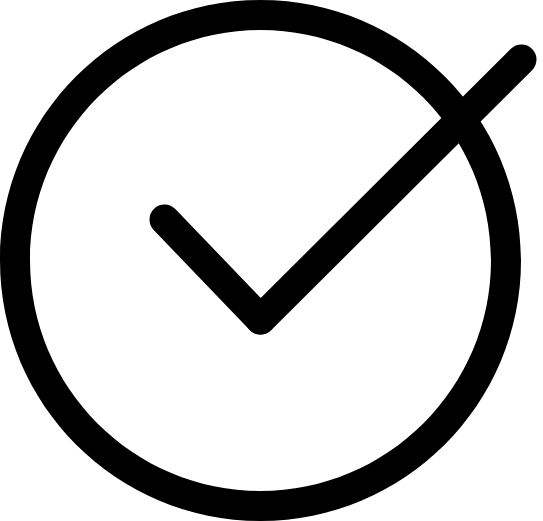
Send a copy of the ethics approval to the CARE Office
After a signed collaboration agreement is in place and after regulatory approval is obtained, please send a scanned copy of the approval to careoffice@urtikaria.net.The administrator of the registry will send you your login information and you can start entering data into the registry. You are directed to the data entering mask by clicking one of the links on this web page, e.g. the registry icon on the home screen.

Already have an account?
Login now!
You are directed to the data entry mask of the chronic angioedema registry (CARE) by taking this link. The data entry is performed online.
How to add a patient record in REDCap?
Please follow the step by step instructions in order to add your frist patient record in REDCap.
How to complete the physician questionnaire in REDCap?
You are just a few clicks away from confirming the diagnosis and completing the data set.